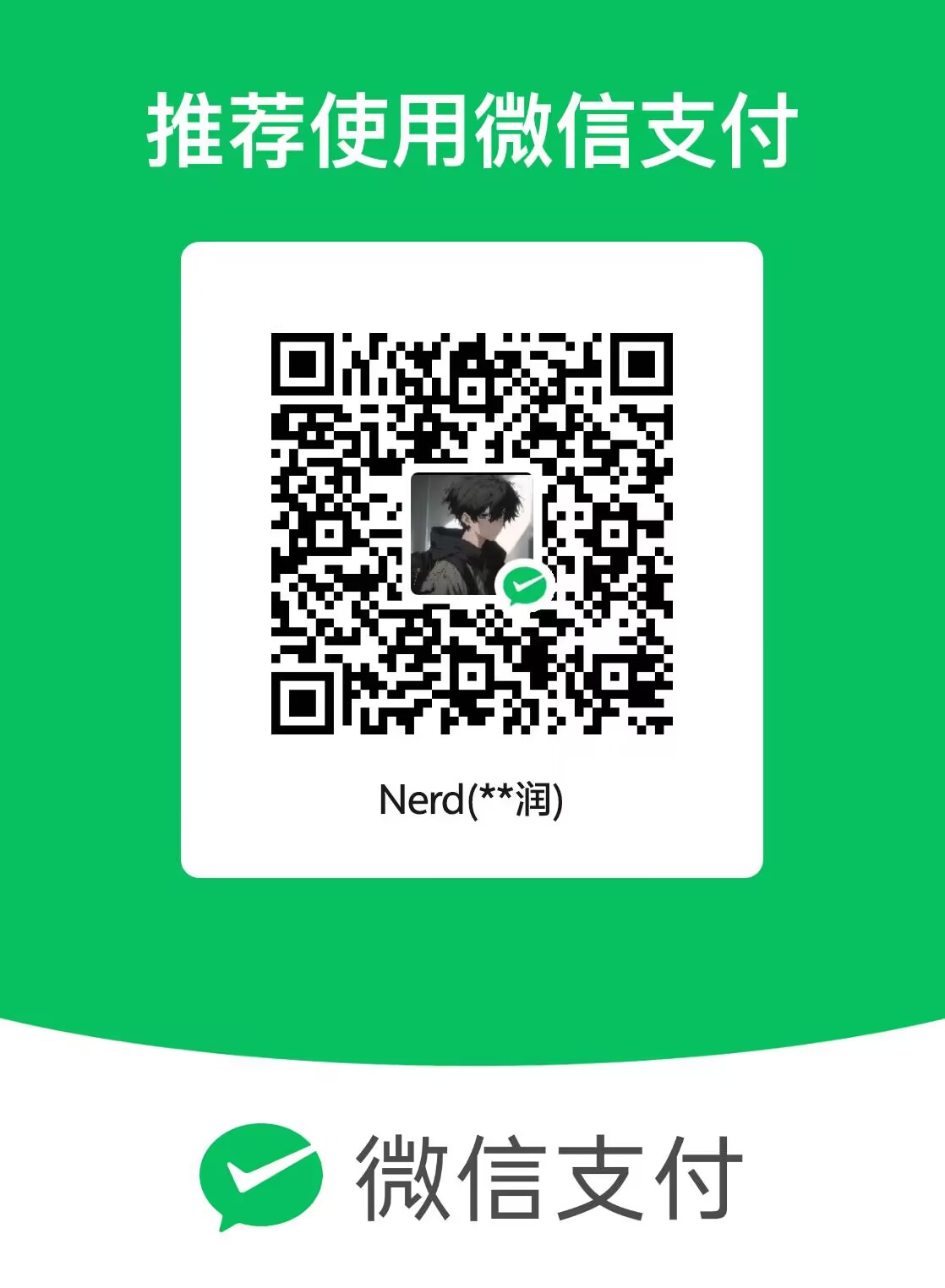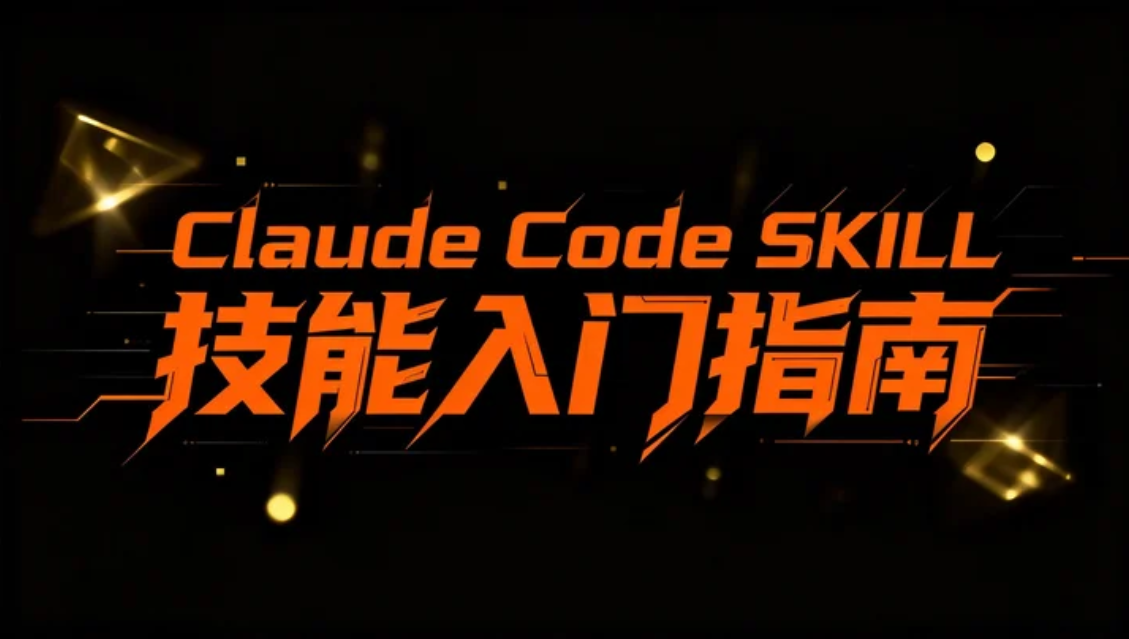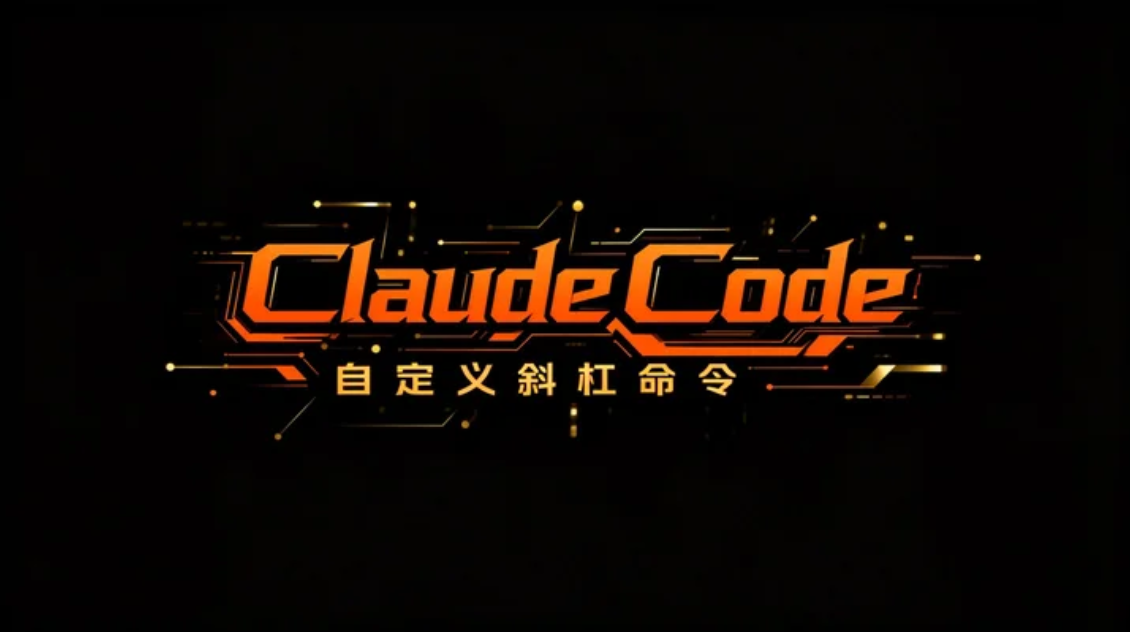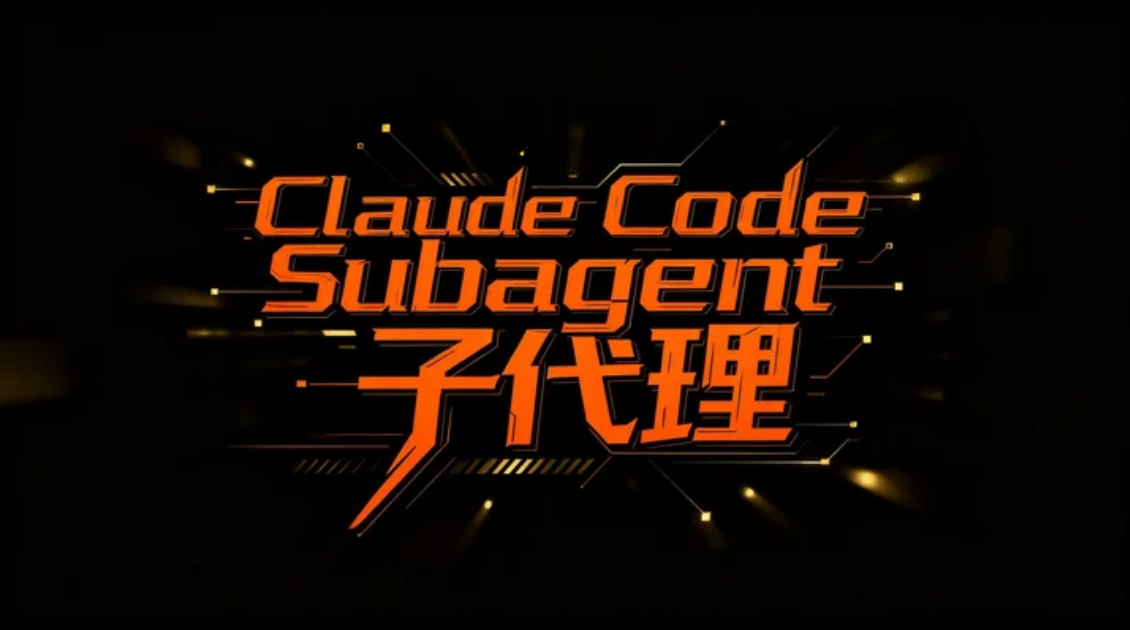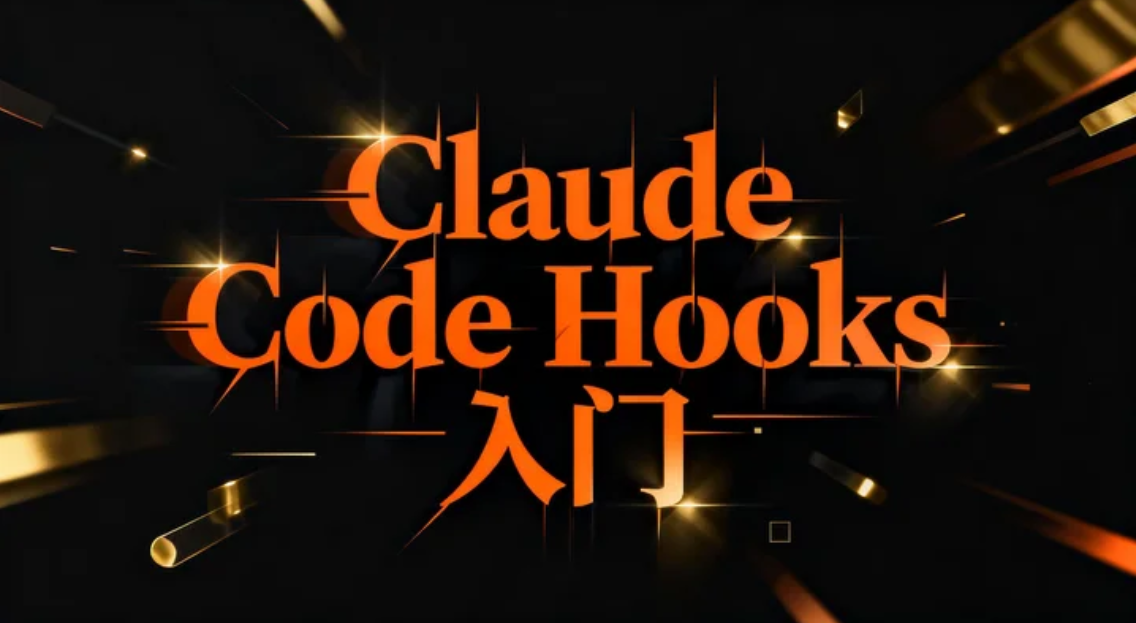Python(六):第五章:数据类型
Python(六):第五章:数据类型
Prorise第五章:数据类型
5.1 字符串类型(str)
字符串输出方式
占位符类型 | 说明 |
|---|---|
%s | 字符串(使用 str() 方法转换任何 Python 对象) |
%d | 十进制整数 |
%f | 十进制浮点数(小数), 自动保留六位小数。 |
1 | # 占位符方式 |
字符串常用方法
| 方法 | 描述 | 示例 |
|---|---|---|
| startswith() | 判断是否以指定内容开头 | str.startswith('hello') |
| endswith() | 判断是否以指定内容结尾 | str.endswith('world') |
| isdigit() | 判断是否为数字组成 | '12345'.isdigit() |
| isalpha() | 判断是否为文字组成 | 'hello'.isalpha() |
| count() | 统计元素出现次数 | 'hello'.count('l') |
| find() | 查找子串位置,未找到返回-1 | 'hello world'.find('world') |
| upper() | 转为大写 | 'hello'.upper() |
| lower() | 转为小写 | 'HELLO'.lower() |
| replace() | 替换字符串 | 'hello'.replace('h', 'H') |
| split() | 分割字符串为列表 | 'a,b,c'.split(',') |
| join() | 拼接列表为字符串 | ','.join(['a', 'b', 'c']) |
| strip() | 去除两端空格或指定字符 | ' hello '.strip() |
| lstrip() | 去除左侧空格或指定字符 | ' hello'.lstrip() |
| rstrip() | 去除右侧空格或指定字符 | 'hello '.rstrip() |
| title() | 将字符串标题化 | 'hello world'.title() |
1 | # ======== 字符串方法示例 ======== |
5.2 列表类型(list)
添加元素
1 | # append():在列表末尾添加元素 |
删除元素
1 | # remove():删除指定元素(第一个匹配项) |
查找元素
1 | # index():查找元素索引 |
排序
1 | # sort():原地排序 |
访问嵌套列表
1 | nested_list = ['prorise', 185, True, [1, 2, 3]] |
5.3 元组类型(tuple)
元组的创建方式
1 | # 1. 使用小括号创建 |
元组的特性与操作
不可变性
1 | t = (1, 2, 3) |
元组中可变对象的行为
1 | # 元组中的可变对象(如列表)的内容可以修改 |
重要说明:元组的不可变性只适用于元组本身的结构(元素的标识符不能改变),而不适用于元组中所包含的可变对象的内容。
访问与切片
1 | t = (0, 1, 2, 3, 4, 5) |
元组解包
1 | # 基本解包 |
元组方法和内置函数
元组的方法比列表少,因为它是不可变的。主要方法有:
1 | t = (1, 2, 3, 2, 4, 2) |
元组的应用场景
作为函数的返回值
1 | def get_user_info(): |
作为不可变集合
1 | # 使用元组作为字典键 |
确保数据不被修改
1 | def process_config(config): |
5.4 字典类型(dict)
1 | # 创建字典 |
字典常用方法
| 方法 | 描述 | 示例 |
|---|---|---|
| get() | 获取值,键不存在时返回默认值 | dict.get('key', 默认值) |
| keys() | 获取所有键 | dict.keys() |
| values() | 获取所有值 | dict.values() |
| items() | 获取所有键值对 | dict.items() |
| setdefault() | 获取值,键不存在则设置默认值 | dict.setdefault('key', 默认值) |
| update() | 更新字典 | dict1.update(dict2) |
| pop() | 移除指定键值对并返回值 | dict.pop('key') |
5.5 集合类型(set)
1 | # 创建集合 |
集合操作
| 操作 | 描述 | 示例 |
|---|---|---|
| & | 交集(共同元素) | s1 & s2 |
| | | 并集(去重合并) | s1 | s2 |
| - | 差集(属于 s1 不属于 s2) | s1 - s2 |
| ^ | 对称差集(不同时属于 s1 和 s2) | s1 ^ s2 |
1 | # 求两个集合的交集(共同元素) |
评论
隐私政策
✅ 你无需删除空行,直接评论以获取最佳展示效果