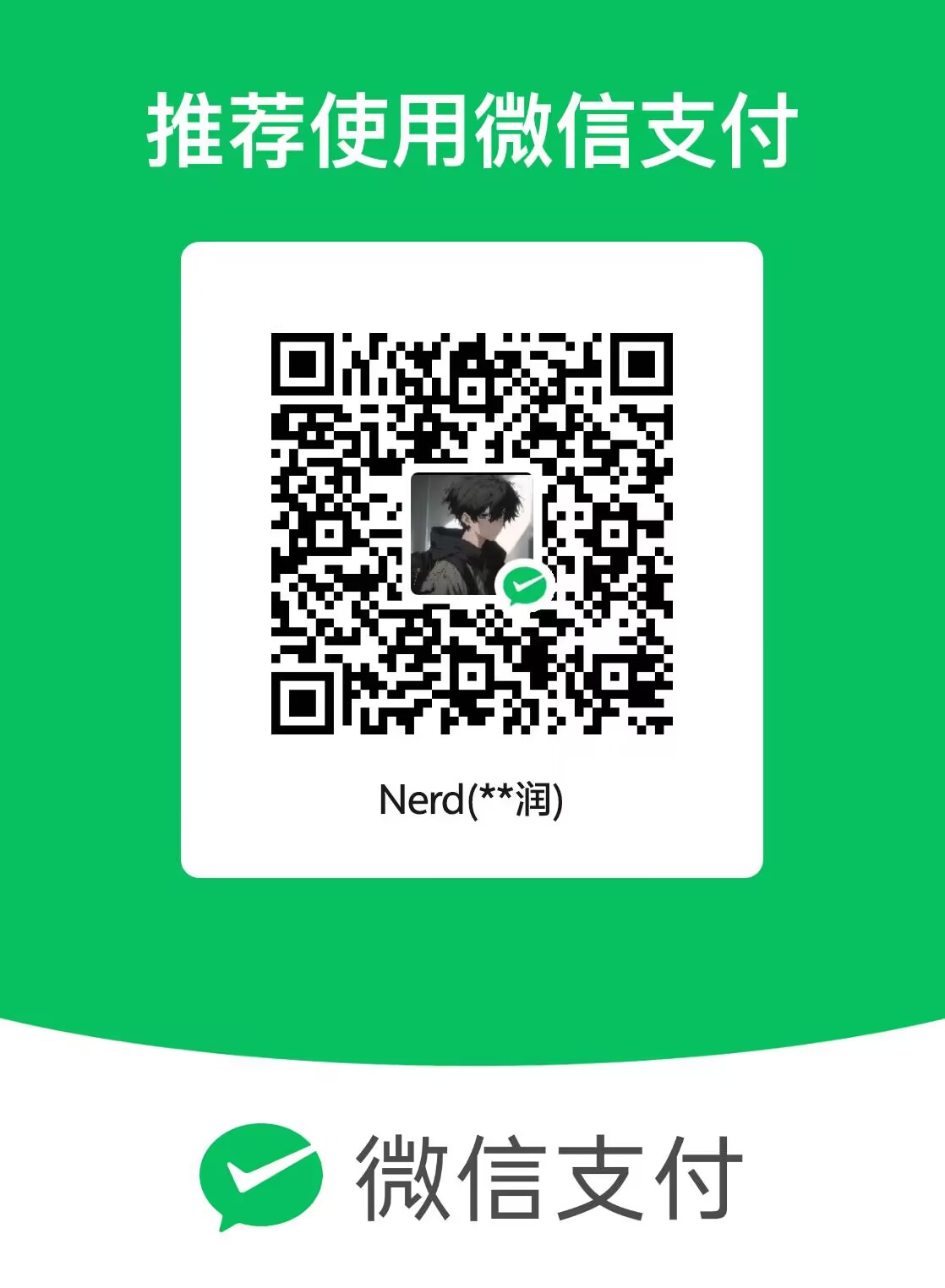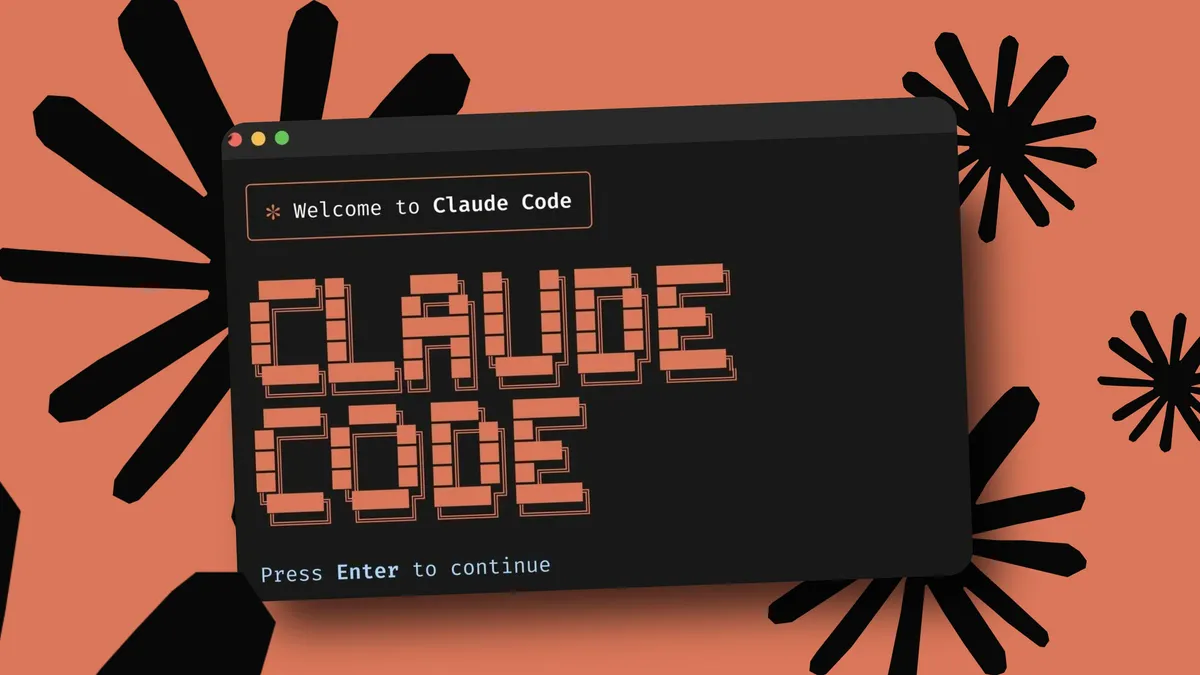Python(二十二):第二十一章:项目结构规范与最佳实践
Python(二十二):第二十一章:项目结构规范与最佳实践
Prorise第二十一章:项目结构规范与最佳实践
一个清晰、一致的项目结构和高质量的代码是任何成功软件项目的基石。良好的项目组织不仅能让其他开发者(以及未来的你)更容易理解和维护代码,还能简化构建、测试、部署和分发流程。同样,遵循统一的代码风格和最佳实践能够显著提高代码的可读性、减少错误,并促进团队协作。
本章将探讨 Python 项目的推荐结构,并总结一些核心的代码质量与风格指南,主要基于 PEP 8。
一、推荐的 Python 项目结构
一个组织良好的 Python 项目通常包含应用代码、测试、文档、依赖管理和打包配置等部分。下面是一个推荐的通用项目结构示例:
1. 目录树概览
1 | my_project/ # 项目根目录 (例如,Git 仓库的根) |
2. 各部分详解
a. my_project/ (项目根目录)
这是你项目的最顶层目录,通常对应你的版本控制系统(如 Git)的仓库根目录。
b. my_package/ (主应用包)
这是存放你项目核心 Python 代码的地方。它是一个 Python 包,意味着它包含一个 __init__.py 文件。
__init__.py:
这个文件可以为空,仅用于将目录标记为一个 Python 包,使得其中的模块可以使用点分路径导入 (例如from my_package import module1)。它也可以包含包级别的初始化代码、定义__all__变量来控制from my_package import *的行为,或者直接从子模块中导出常用的类和函数,以提供更简洁的包 API。1
2
3
4
5
6
7
8
9
10
11
12
13
14
15
16
17
18
19
20# === my_package/__init__.py 示例 ===
from print_utils import print_info # 仅为演示打印,实际 __init__.py 通常不直接打印
print_info("包 'my_package' 正在被初始化...")
__version__: str = "0.1.0" # 定义包版本
APP_NAME: str = "My Awesome Application"
# 从子模块导出,方便外部调用
# from .module1 import important_function
# from .subpackage.submodule import UsefulClass
# __all__ 控制 from my_package import * 的行为
# __all__ = ["important_function", "UsefulClass", "APP_NAME"]
def package_level_utility() -> str:
"""一个包级别的辅助函数示例。"""
return f"Utility from {APP_NAME} v{__version__}"
# print_info(f" {package_level_utility()}")moduleX.py(例如module1.py,module2.py):
这些是包内的实际模块文件,包含相关的函数、类和变量。subpackage/:
大型包可以进一步组织为子包,每个子包同样包含一个__init__.py文件。utils/(例如helpers.py):
通常用于存放项目中可复用的辅助函数、工具类等。
c. tests/ (测试目录)
存放单元测试、集成测试等所有测试代码。测试文件名通常以 test_ 开头,或者测试类以 Test 开头,以便测试运行器(如 pytest, unittest) 能够自动发现和执行。
d. docs/ (文档目录)
存放项目的用户文档、API 文档等。常用的工具有 Sphinx (配合 reStructuredText 或 MyST Markdown) 或 MkDocs (纯 Markdown)。
e. examples/ (示例代码目录)
提供如何使用你的库或应用程序的简单、可运行的示例代码。
f. .gitignore
告知 Git哪些文件或目录不应被跟踪和提交 (例如 __pycache__/, *.pyc, 虚拟环境目录, IDE 配置文件等)。
g. LICENSE
包含项目的开源许可证文本,例如 MIT, Apache 2.0, GPL 等。明确许可证对于代码的分享和使用非常重要。
h. README.md
项目的入口点和门面。通常包含:
- 项目名称和简短描述。
- 安装说明。
- 基本用法示例。
- 如何运行测试。
- 如何贡献。
- 许可证信息链接。
i. requirements.txt
列出项目运行所必需的第三方依赖包及其版本。通常由 pip freeze > requirements.txt 生成,或者手动维护。更现代的项目可能会使用 pyproject.toml 中的 [project.dependencies]。
1 | # === requirements.txt 示例 === |
j. setup.py (或 pyproject.toml + setup.cfg)
用于构建、打包和分发 Python 项目的脚本。
传统
setup.py:1
2
3
4
5
6
7
8
9
10
11
12
13
14
15
16
17
18
19
20
21
22
23
24
25
26
27
28
29
30
31
32
33
34
35
36
37
38
39
40
41
42
43
44
45
46
47
48
49
50
51
52
53
54
55
56
57
58
59
60
61
62
63
64
65
66
67
68
69
70
71
72
73
74
75
76
77# === setup.py 示例 (传统方式) ===
from print_utils import print_info # 仅为演示,setup.py 通常不应有副作用打印
from setuptools import setup, find_packages
from typing import List
# print_header("执行 setup.py") # 避免在导入时执行打印
def get_long_description() -> str:
"""读取 README.md 作为长描述。"""
try:
with open("README.md", "r", encoding="utf-8") as f:
return f.read()
except FileNotFoundError:
# print_warning("README.md 未找到,长描述将为空。")
return "A fantastic Python package."
REQUIRED_PACKAGES: List[str] = [
"requests>=2.25.1", # 示例依赖,具体根据项目需求
"loguru~=0.7.0"
# "pandas>=1.3.0,<2.0.0",
]
setup(
name="my_super_package", # 包的唯一名称 (PyPI 上)
version="0.1.0", # 当前版本
author="您的名字",
author_email="your.email@example.com",
description="这是一个关于我的超级包的简短描述。",
long_description=get_long_description(),
long_description_content_type="text/markdown", # 如果 long_description 是 Markdown
url="https://github.com/yourusername/my_super_package", # 项目主页
# find_packages() 会自动查找所有包含 __init__.py 的目录作为包
# exclude 参数可以排除特定目录 (如 tests)
packages=find_packages(exclude=("tests*", "docs*", "examples*")),
# 指定包内需要包含的非代码文件 (例如模板、数据文件)
# package_data={
# 'my_package': ['data/*.json', 'templates/*.html'],
# },
# include_package_data=True, # 如果使用 MANIFEST.in
python_requires=">=3.8", # 项目兼容的 Python 最低版本
install_requires=REQUIRED_PACKAGES, # 项目的核心运行时依赖
# 可选:用于开发和测试的额外依赖
# extras_require={
# "dev": ["pytest>=6.0", "mypy>=0.900", "flake8", "black"],
# "docs": ["sphinx", "sphinx-rtd-theme"],
# },
# 如果你的包提供了命令行工具
# entry_points={
# "console_scripts": [
# "my-tool=my_package.cli:main_cli_function",
# ],
# },
classifiers=[ # PyPI 分类器,帮助用户发现你的包
"Development Status :: 3 - Alpha",
"Intended Audience :: Developers",
"License :: OSI Approved :: MIT License",
"Programming Language :: Python :: 3",
"Programming Language :: Python :: 3.8",
"Programming Language :: Python :: 3.9",
"Programming Language :: Python :: 3.10",
"Programming Language :: Python :: 3.11",
"Programming Language :: Python :: 3.12",
"Operating System :: OS Independent",
"Topic :: Software Development :: Libraries :: Python Modules",
],
keywords="python package example utility", # 搜索关键词
)
# print_success("setup.py 配置完成。")
```现代
pyproject.toml:
PEP 517 和 PEP 518 推荐使用pyproject.toml文件来声明构建依赖和项目元数据。setuptools仍然可以作为构建后端。1
2
3
4
5
6
7
8
9
10
11
12
13
14
15
16
17
18
19
20
21
22
23
24
25
26
27
28
29
30
31
32
33
34
35
36
37
38
39
40
41
42
43# === pyproject.toml 示例 ===
# [build-system]
# requires = ["setuptools>=61.0", "wheel"]
# build-backend = "setuptools.build_meta"
# backend-path = ["."] # 可选,如果 setup.py 在子目录
# [project]
# name = "my_super_package"
# version = "0.1.0"
# description = "这是一个关于我的超级包的简短描述。"
# readme = "README.md"
# requires-python = ">=3.8"
# license = {file = "LICENSE"}
# keywords = ["python", "package", "example"]
# authors = [
# {name = "您的名字", email = "your.email@example.com" }
# ]
# maintainers = [
# {name = "您的名字", email = "your.email@example.com" }
# ]
# classifiers = [
# "Development Status :: 3 - Alpha",
# "Programming Language :: Python :: 3",
# # ... 其他分类器
# ]
# dependencies = [
# "requests>=2.25.1",
# "loguru~=0.7.0",
# ]
# [project.urls]
# "Homepage" = "https://github.com/yourusername/my_super_package"
# "Bug Tracker" = "https://github.com/yourusername/my_super_package/issues"
# [project.scripts]
# my-tool = "my_package.cli:main_cli_function"
# [project.optional-dependencies]
# dev = [
# "pytest>=6.0",
# "mypy",
# ]当使用
pyproject.toml时,setup.py可以非常简单,甚至在某些情况下不需要(如果所有元数据都在pyproject.toml且构建后端支持)。
二、代码质量与风格指南 (PEP 8 核心实践)
PEP 8 是 Python 官方的代码风格指南,遵循它可以使代码更易读、更易于维护,并促进团队协作的一致性。除了 PEP 8,还有一些通用的最佳实践。
下面是一个演示这些规范的示例脚本
1 | # === 代码质量与 PEP 8 实践演示 === |
三、总结与工具
遵循良好的项目结构和编码规范是开发高质量、可维护 Python 应用的关键。
- 项目结构:清晰的目录划分有助于分离关注点,使得代码、测试、文档和配置易于查找和管理。
- 代码风格 (PEP 8):一致的编码风格提高了代码的可读性,是团队协作的基础。
- 文档与注释: 良好的文档字符串 (docstrings) 和必要的注释使代码更易于理解和使用。
- Pythonic 代码: 利用 Python 语言的特性(如推导式、上下文管理器)可以写出更简洁、更高效、更易读的代码。
辅助工具:
为了帮助开发者遵循最佳实践并保持代码质量,社区提供了许多优秀的工具:
- Linters (代码风格和错误检查):
Flake8: 结合了 PyFlakes (错误检查), PEP 8 (风格检查) 和 McCabe (复杂度检查)。Pylint: 功能更全面,提供更广泛的代码分析、错误检测、风格检查和重构建议。Ruff: 一个用 Rust 编写的极快的 Python linter 和 formatter,可以替代 Flake8, isort, pydocstyle 等多种工具。
- Formatters (代码自动格式化):
Black: 一个固执己见 (opinionated) 的代码格式化工具,能自动将代码格式化为符合 PEP 8 子集的一致风格。Autopep8: 自动将 Python 代码格式化为符合 PEP 8 风格。Ruff Formatter:Ruff也包含了格式化功能。
- Type Checkers (静态类型检查):
MyPy: Python 官方的静态类型检查器。Pyright: 由微软开发,快速且功能强大的类型检查器,也是 VS Code 中 Pylance 插件的核心。Pytype: Google 开发的类型检查器,可以推断类型。
将这些工具集成到你的开发流程和持续集成 (CI) 系统中,可以有效地提升团队的整体代码质量和开发效率。