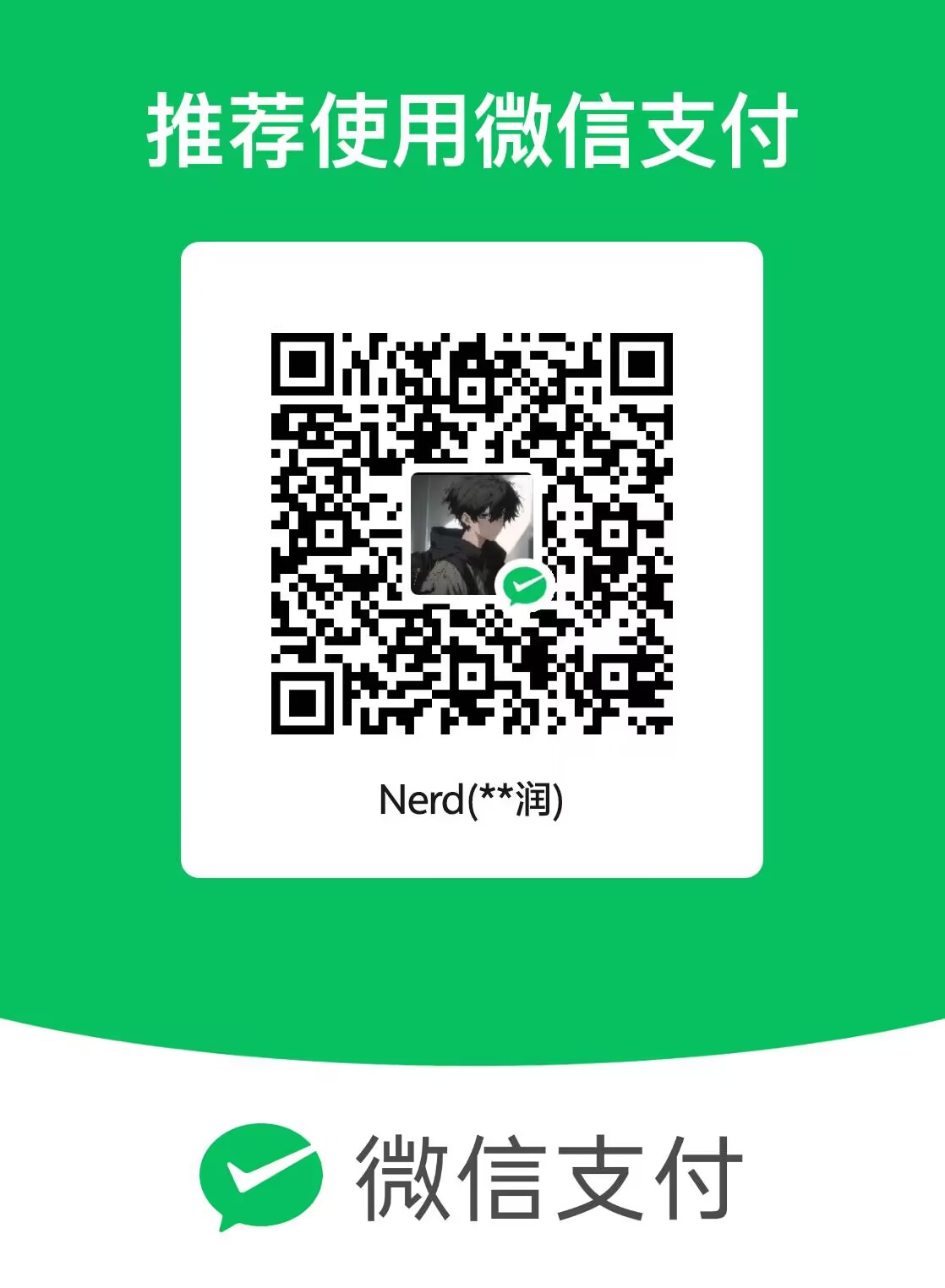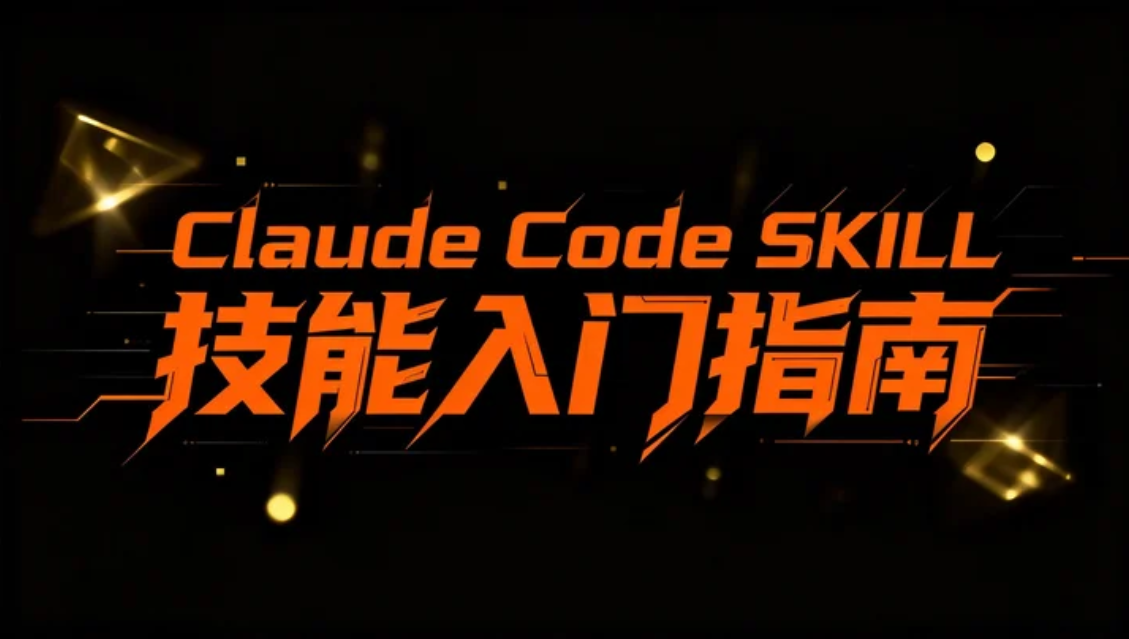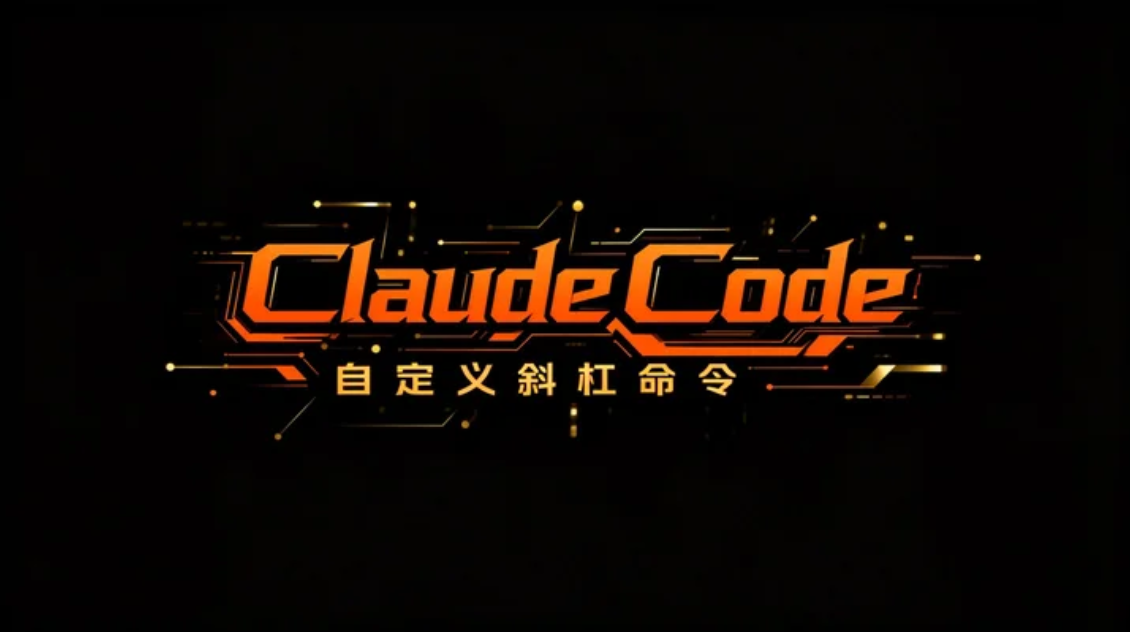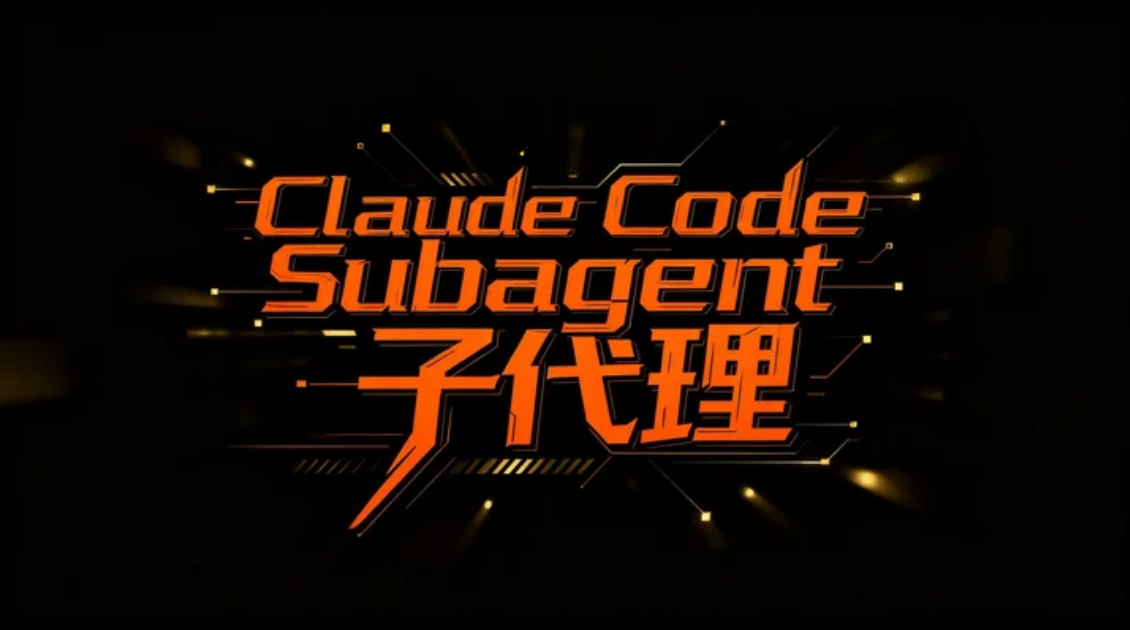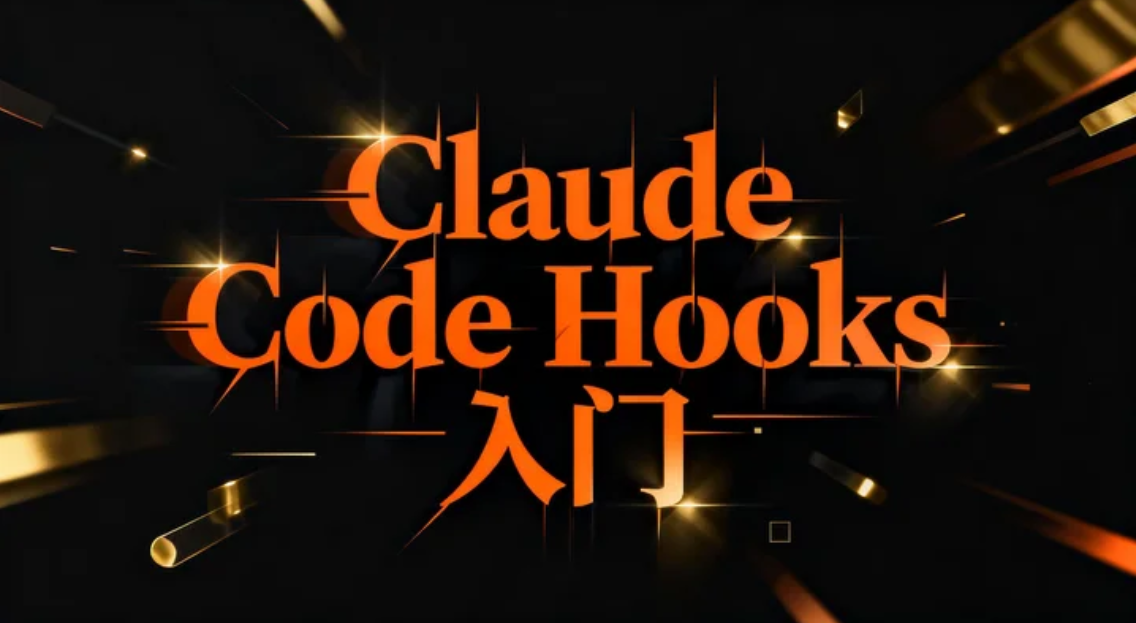1
2
3
4
5
6
7
8
9
10
11
12
13
14
15
16
17
18
19
20
21
22
23
24
25
26
27
28
29
30
31
32
33
34
35
36
37
38
39
40
41
42
43
44
45
46
47
48
49
50
51
52
53
54
55
56
57
58
59
60
61
62
63
64
65
66
67
68
69
70
71
72
73
74
75
76
77
78
79
80
81
82
83
84
85
86
87
88
89
90
91
92
93
94
95
96
97
98
99
100
101
102
103
104
105
106
107
108
109
110
111
112
113
114
115
116
117
118
119
120
121
122
123
124
125
126
127
128
129
130
131
132
133
134
135
136
137
138
139
140
141
142
143
144
145
146
147
148
149
150
151
152
153
154
155
156
157
158
159
160
161
162
163
164
165
166
167
| from collections import Counter
import re
from datetime import datetime
import matplotlib.pyplot as plt
from pathlib import Path
def analyze_log_file(log_path, pattern=None):
"""
分析日志文件并生成报告
参数:
log_path: 日志文件路径
pattern: 用于匹配日志行的正则表达式模式(默认为None,表示所有行)
返回:
包含分析结果的字典
"""
log_path = Path(log_path)
if not log_path.exists():
raise FileNotFoundError(f"日志文件不存在: {log_path}")
results = {
'total_lines': 0,
'matched_lines': 0,
'errors': 0,
'warnings': 0,
'by_hour': Counter(),
'ip_addresses': Counter(),
'status_codes': Counter(),
'top_urls': Counter()
}
if pattern:
regex = re.compile(pattern)
ip_pattern = re.compile(r'\b(?:\d{1,3}\.){3}\d{1,3}\b')
status_pattern = re.compile(r'\s(\d{3})\s')
timestamp_pattern = re.compile(r'\[(\d{2}/\w{3}/\d{4}):(\d{2}):\d{2}:\d{2}\s[+\-]\d{4}\]')
url_pattern = re.compile(r'"(?:GET|POST|PUT|DELETE)\s+([^\s"]+)')
error_pattern = re.compile(r'ERROR|CRITICAL|FATAL', re.IGNORECASE)
warning_pattern = re.compile(r'WARNING|WARN', re.IGNORECASE)
with open(log_path, 'r', encoding='utf-8', errors='ignore') as f:
for line in f:
results['total_lines'] += 1
if pattern and not regex.search(line):
continue
results['matched_lines'] += 1
ip_matches = ip_pattern.findall(line)
if ip_matches:
results['ip_addresses'].update([ip_matches[0]])
status_match = status_pattern.search(line)
if status_match:
results['status_codes'].update([status_match.group(1)])
url_match = url_pattern.search(line)
if url_match:
results['top_urls'].update([url_match.group(1)])
time_match = timestamp_pattern.search(line)
if time_match:
date_str, hour = time_match.groups()
results['by_hour'].update([int(hour)])
if error_pattern.search(line):
results['errors'] += 1
elif warning_pattern.search(line):
results['warnings'] += 1
return results
def generate_log_report(results, output_dir=None):
"""生成日志分析报告(文本和图表)"""
output_dir = Path(output_dir) if output_dir else Path.cwd()
if not output_dir.exists():
output_dir.mkdir(parents=True)
report_path = output_dir / "log_analysis_report.txt"
with open(report_path, 'w', encoding='utf-8') as f:
f.write("=== 日志分析报告 ===\n")
f.write(f"总行数: {results['total_lines']}\n")
f.write(f"匹配行数: {results['matched_lines']}\n")
f.write(f"错误数: {results['errors']}\n")
f.write(f"警告数: {results['warnings']}\n\n")
f.write("=== 按小时分布 ===\n")
for hour in sorted(results['by_hour']):
f.write(f"{hour}时: {results['by_hour'][hour]}行\n")
f.write("\n=== 前10个IP地址 ===\n")
for ip, count in results['ip_addresses'].most_common(10):
f.write(f"{ip}: {count}次\n")
f.write("\n=== HTTP状态码统计 ===\n")
for status, count in results['status_codes'].most_common():
f.write(f"{status}: {count}次\n")
f.write("\n=== 前10个URL ===\n")
for url, count in results['top_urls'].most_common(10):
f.write(f"{url}: {count}次\n")
plt.figure(figsize=(10, 6))
hours = range(24)
counts = [results['by_hour'].get(hour, 0) for hour in hours]
plt.bar(hours, counts)
plt.xlabel('小时')
plt.ylabel('日志条目数')
plt.title('日志按小时分布')
plt.xticks(hours)
plt.grid(True, axis='y', alpha=0.3)
plt.savefig(output_dir / 'hourly_distribution.png')
plt.figure(figsize=(8, 8))
status_codes = list(results['status_codes'].keys())
counts = list(results['status_codes'].values())
plt.pie(counts, labels=status_codes, autopct='%1.1f%%', startangle=140)
plt.axis('equal')
plt.title('HTTP状态码分布')
plt.savefig(output_dir / 'status_codes_pie.png')
plt.figure(figsize=(10, 6))
top_ips = results['ip_addresses'].most_common(5)
ips = [ip for ip, _ in top_ips]
counts = [count for _, count in top_ips]
plt.barh(ips, counts)
plt.xlabel('请求次数')
plt.ylabel('IP地址')
plt.title('前5个IP地址')
plt.grid(True, axis='x', alpha=0.3)
plt.tight_layout()
plt.savefig(output_dir / 'top_ips.png')
return report_path
|